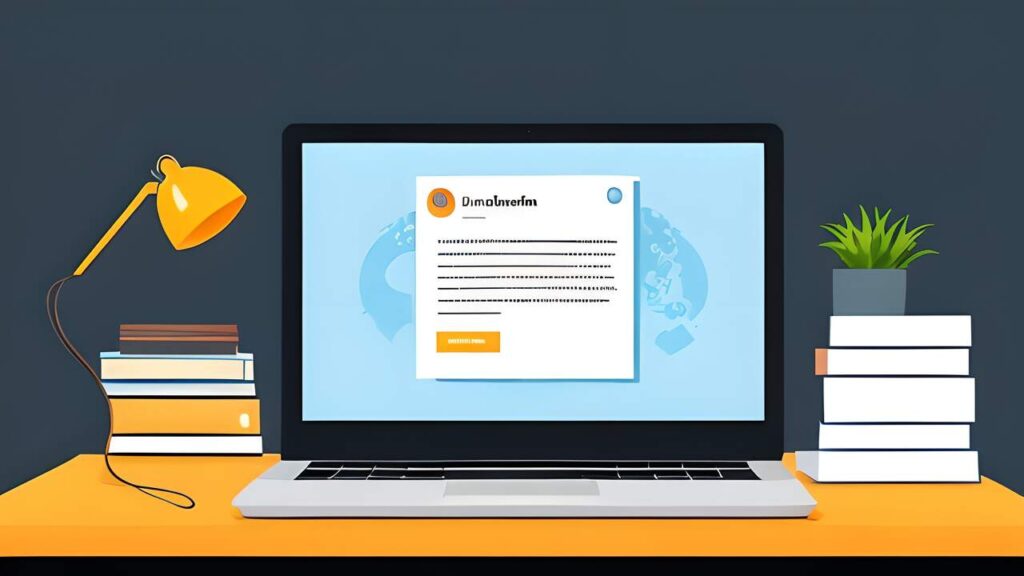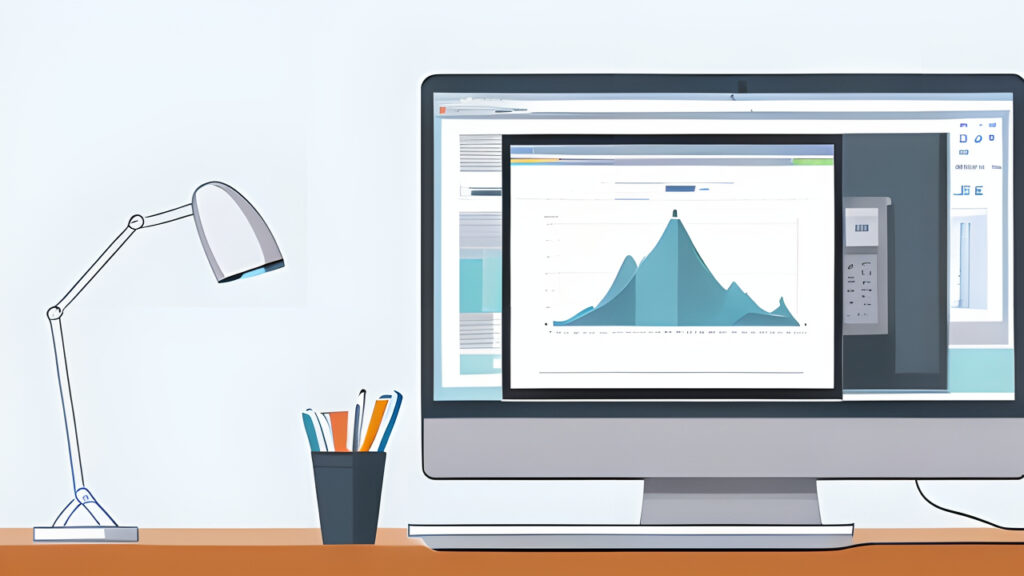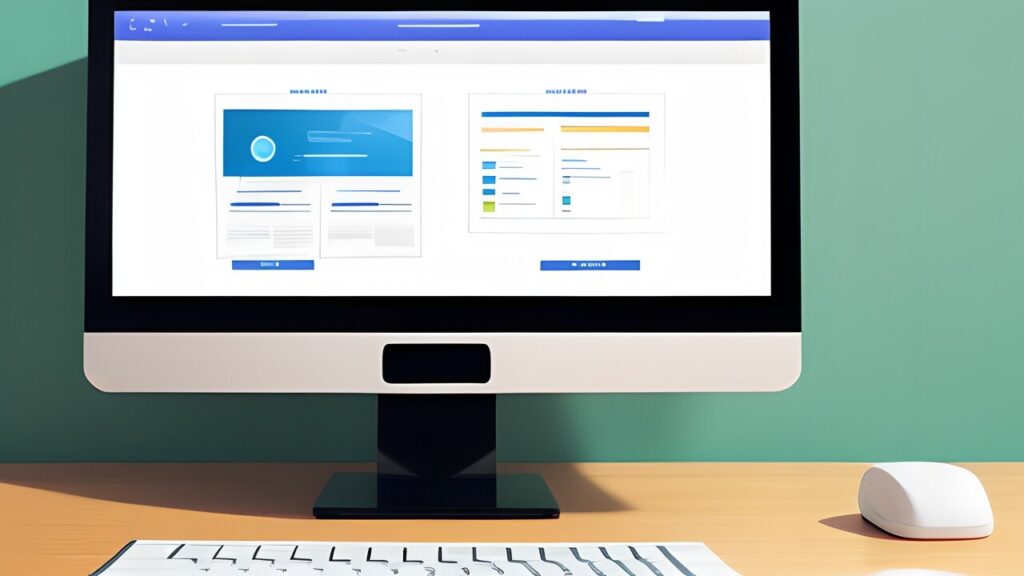Hey there! So, you want to start a blog? That’s awesome! I’ve been there – clueless and excited all at once. Don’t worry, it’s not as scary as it seems. In 2024, starting a blog is easier than ever.
You don’t need to be a tech whiz or a writing pro. All you need is an idea and the will to share it.
Let’s break it down. A blog is just a website where you post stuff regularly. It can be about anything you love – cats, cars, or even cheese! The cool part? You can make money from it too.
But first, let’s focus on getting you set up.
Here’s a fun fact: writing 15 blog posts at the start can help you decide if blogging is your thing. It’s like trying on shoes – you gotta walk around in them a bit to see if they fit.
Now, you might be thinking, “But I don’t know anything about web hosting or design!” No sweat. We’ll cover all that. From picking a platform to making your blog look pretty, I’ve got your back. My first website was horrendous, but I learn how to start and corrected my ways.
Ready to jump in? Let’s get blogging!
KEY TAKEAWAYS
• Pick a platform like WordPress for your blog. It’s free and easy to use.
• Choose a short, catchy domain name that’s easy to spell and remember.
• Install key plugins for SEO, security, and design to improve your blog.
• Keep your blog design simple with clean fonts and a few colors.
• Start writing posts about topics you know well. Aim for 1-2 posts a week at first.
Why do you want to start blogging
So, you want to start a blog? Let’s chat about why. Maybe you’ve got dreams of making it big online, or you just want a place to share your thoughts.
Is it for the money
Let’s talk cash, my friend. I won’t lie – money is often a big reason folks start blogging. I mean, who doesn’t want to make some extra bucks while typing away in their PJs? But here’s the deal: if you’re only in it for the money, you might end up disappointed.
Blogging isn’t a quick way to get rich. It takes time, effort, and a whole lot of patience before you see any green.
I started my first blog thinking I’d be rolling in dough within months. Boy, was I wrong! It took me over a year to make my first $100. But you know what? That’s okay. Because along the way, I learned so much about writing, SEO, and connecting with readers.
These skills are incredibly valuable. Plus, once you build an audience, there are ways to make money from your blog. You could sell ads, do sponsored posts, or even create your own products.
Just remember – focus on creating great content first, and the money will follow… eventually.
Is it for fun
I love blogging for fun. It’s like having a digital playground where I can share my thoughts, jokes, and random musings. No pressure, no deadlines – just pure enjoyment. I get to write about my favorite TV shows, rant about bad coffee, or share pics of my cat in silly hats.
It’s my little corner of the internet where I can be myself.
Blogging for fun lets me connect with like-minded folks too. I’ve made some great online pals who share my weird obsessions. We swap stories, crack jokes, and geek out over shared interests.
It’s a blast! Plus, I’m improving my writing skills without even trying. Win-win!
So if you’re thinking about starting a blog just for kicks, go for it! Pick a free platform like WordPress.com and start typing away. Don’t worry about being perfect – have fun with it.
Share what makes you happy. Who knows? Your quirky blog might just become someone’s new favorite read.
What is your main goal with that blog
My main goal with this blog? Well, it’s simple – I want to help you start your own blog without pulling your hair out. Trust me, I’ve been there. When I first started, I didn’t know a domain from a donut.
But here’s the thing: you don’t need to be a tech whiz to create a cool blog. Your goal might be to share your passion, make some extra cash, or just have fun writing. Whatever it is, I’m here to guide you through the maze of blogging basics.
We’ll tackle everything from picking a topic to setting up your site – and we’ll do it step by step, no fancy jargon allowed. Let’s make your blogging dreams a reality, shall we?
Step 1: Pick a Platform
Picking a platform is like choosing a new phone – overwhelming at first, but crucial. WordPress, Squarespace, or another option? Let’s break it down so you can make the best choice for your blog.
How to choose the right blog platform?
Picking the right blog platform can feel important and it is. But don’t worry! I’ve been there, and I’m here to help. Let’s break it down.
First, think about what you want from your blog. Are you looking to make money? Or just share your thoughts? Your goal will guide your choice. WordPress is a popular pick for many, even if you just want to write.
It’s flexible and can grow with you. Plus, it’s great for learning basic web marketing skills like SEO, Data Analytics or even web design.
But maybe you want something simpler. Squarespace is easy to use and looks great from the start. It’s perfect if you’re not tech-savvy. Wix is another good option for beginners. It has drag-and-drop tools that make design easy.
No matter what you choose, keep in mind – you can always change later. The key is to start! My first website was on blogger and it was the perfect blog platform at the time if you didn’t knew how to use a CMS and web hosting.
Why should you pick WordPress over an other CMS
I’ve been around the block with blogging platforms, and let me tell you – WordPress is the bee’s knees. It’s like the Swiss Army knife of content management systems. You get a ton of tools right out of the box, and it’s super easy to use.
Plus, it’s free! That’s right, you can start your blog without spending a dime on software.
But here’s the real kicker: WordPress plays nice with just about everything. Want to add cool features to your blog? There’s a plugin for that. Need a snazzy design? Grab a theme. It’s like building with Legos – you can make your blog look and work exactly how you want.
And if you ever get stuck, there’s a huge community of WordPress users ready to help. It’s like having a whole team of tech-savvy friends on speed dial.
Now, you might be thinking, “But what if I want to make money from my blog?” Well, WordPress has got you covered there too. It’s built to help your blog grow with you. As you get more readers, you can easily add things like online stores or membership areas.
And search engines love WordPress sites, which means more people can find your awesome content. It’s the gift that keeps on giving for bloggers who are just starting out.
How to Pick a Blogging Platform Without Losing Your Mind?
Step 2: Domain Names
Picking a domain name is like naming your firstborn – it’s a big deal. You’ll spend hours brainstorming, only to find out your perfect name is taken by some guy in Ohio who hasn’t updated his site since 2007.
Choose your name carefully
You think that name is unique and the best around town, but it is not. I learned this the hard way when I started my blog “HustleLife” back in 2016. Big mistake, if you knew that amount of blogs and social media users with that name…
Think short, snappy, and related to your topic. I’ve seen folks use their own names, which works great for personal brands. Or you could mash up words like “Bloggity” and “Bliss” to make “BloggityBliss.” Just make sure it’s not taken already! A quick Google search can save you from a naming disaster.
Trust me, you don’t want to be known as “that blogger with the weird name no one can pronounce.
Where one can buy a domain name?
If you’re ready to start a blog and want to grab a cool name for your blog, you can snag a domain name from sites like GoDaddy or Namecheap. They make it super easy to set up your blog and even offer a free domain name with some hosting plans.
I personally use Rebel.com simply because I’ve always done it and all my domains are on it. But choose a provider that you like and trust. Check reviews and do some comparisons beforehand.
If you are a 100% new to this, find a web hosting provider that offers a free domain name with the package.
What is a TLD or Top Level Domain
A Top-Level Domain is the last part of your domain name. The famous .com is part of what we call a generic TLD like .org for organization, .net for network or .info for … guess what … information.
But you also have Country-Code TLD like .ca for Canadians or .de for Germans. Altough the United States have one too, dot com is the primary TLD.
For a starting blog, go for the classic .com.
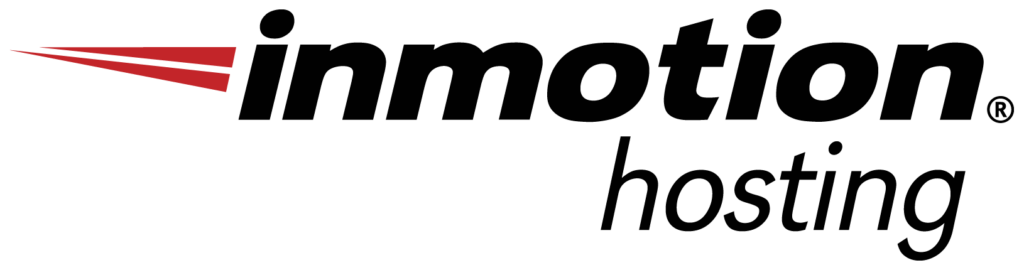
Ultrafast WordPress Hosting, Without Worries
Don’t have a web hosting solution yet? Search no more with InMotionHosting.
Step 3: Web Hosting
Your blog needs a cozy home on the web. Think of web hosting as renting an apartment for your digital baby. It’s where all your blog’s stuff lives – your words, pics, and those cat videos you swear will go viral.
Do you need a web hosting service?
You bet you need web hosting! Without it, your blog would be homeless, wandering the digital streets. You technically could host your website at home, but now you need to learn the basics of IT Infrastructure at home.
I really suggest to choose a hosting plan if you are starting in this. Some provider have options and features like a turnkey service. You choose you domain name, your CMS (Content Management System) like WordPress, you wait for the magic to happen and BAM ! A ready-to-go platform.
What is the right hosting plan for your need?
The right hosting plan depends on a lot of things. It usually comes around these three : Budget, Knowledge and Growth.
The amount of money you’re willing to spend will affect most of the available choices on the market.
Then, your knowledge of web mastery. If you were like me when I started, please find the easiest configuration and plan. You don’t want to get lost in technical wizardery because trust me, you will give up faster than the Sultanate of Zanzibar in 1896.
Finally, your goals will decide which plan or host to choose. This is not your main concern right now, but it will be if you want your blog to get to the next level. The vast majority of hosting provider have plans to downgrade or upgrade, tailoring it to your need. Just be sure to read the fine prints.
How to choose the best web hosting plan for your blog?
Step 4: WordPress Plugins to have
Plugins are like the secret sauce of WordPress. They can make your blog awesome or turn it into a hot mess. I’ll share my top picks, but don’t worry – you won’t need to memorize them all.
An SEO plugin (Rank Math, Yoast, etc)
SEO plugins are like magic wands for your blog. They help search engines find and love your posts. I use Rank Math on my site, but Yoast is great too. These tools make SEO easy, even if you’re new to blogging.
These plugins do a lot of heavy lifting. They check your content and give tips to make it better for search. They also help with things like meta descriptions and keywords. It’s like having a smart friend who knows all about SEO right in your blog.
A cache plugin (WP Rocket, W3 Total Cache, etc)
I love cache plugins! These nifty tools make your site zip along faster than a kid on a sugar rush. Here’s the deal: A cache plugin saves bits of your blog pages.
When someone visits, it serves up those saved bits instead of building the whole page from scratch. It’s like having a pre-made sandwich ready to go instead of making one every time you’re hungry.
You might think, “Do I really need this?” Trust me, you do. A speedy blog keeps readers happy and Google smiling. Plus, it’s a breeze to set up. Just pick one (I’m a fan of WP Rocket), install it, and boom! Your blog’s suddenly on steroids.
It’s one of those “set it and forget it” things that’ll make your life way easier.
A cookie compliance plugin (CookieBot, CookieYes, etc)
Hey, let’s talk about cookie compliance plugins. These little helpers are a must-have for your blog. They keep you on the right side of privacy laws. Plus, they make your site look pro.
Here’s the deal: when folks visit your blog, they leave digital crumbs called cookies. A good plugin asks visitors if that’s okay. It’s like asking, “Can I keep your jacket?” before they leave your house party.
Some cool options are Cookie Notice and GDPR Cookie Consent. They’re easy to set up and use.
Since the beginning of 2024, Cookie Consent and Data Privacy has become mandatory many countries like the US, Canada and the whole European Union. You cannont go around and if you do, there are heavy consequences.
A security plugin (Malcare, SolidWP, etc)
I can’t stress this enough – you need a security plugin for your blog. It’s like a guard dog for your site. These plugins keep the bad guys out and your content safe. They’re not just for big sites either.
Even small blogs need protection.
I use Malcare on my blog. It does a great job. It blocks sketchy login attempts and scans for malware. Plus, it tells me if any of my plugins have issues. There are other good options too, like Sucuri or iThemes Security.
Pick one that feels right for you.
Don’t skip this step! A hacked blog is a nightmare. Try reverting back when your website is all in chinese characters, even the admin panel. And if you don’t have a back up, pray the Lord.
A block builder plugin (Kadence, Gutenberg, etc)
Let’s talk about block builder plugins. They’re like Lego for your blog! I use Kadance for my numerous websites. It’s fast, easy to install and have a lot of block options.
They let you drag and drop elements to make your posts look awesome. It’s way easier than trying to figure out HTML or CSS.
I love using these plugins because they make blogging fun. You can add images, columns, and fancy text with just a few clicks. Plus, they work great on mobile devices too. If you’re just starting out, don’t worry about picking the “best” one.
Just grab one and start playing around. You’ll get the hang of it in no time!
How to Write Your First Blog Post: Just Do it
Step 5: Blog Design
Let’s face it – your blog shouldn’t look like it’s stuck in the ’90s. Good design isn’t just pretty… it’s key to keeping visitors on your blog. Nothing matters when your content is excellent, but the experience is atrocious. Think of going to see a classical masterpiece, but the concert hall is depraved, dirty and smelly. You wont stay there long.
We are not in 1990 anymore, learn basic design
Okay, let’s talk design. I know, I know – you’re not a pro. But trust me, you don’t need to be. Those old-school neon text on black backgrounds are long gone. Yikes! Today, even a beginner can make a blog look pretty good.
It’s all about keeping things clean and simple.
First up, choose a nice theme. WordPress has lots of free ones that look great right away. Just stay away from anything too flashy or complicated. Keep in mind, less is more. Next, focus on making it easy to read.
Use big, clear fonts and plenty of white space. Your readers’ eyes will appreciate it. And please, for the love of all things holy, don’t use Comic Sans!
Colors are important too. Stick to a simple palette – two or three colors at most. And make sure they go well together. No one wants to read hot pink text on a lime green background. And be consistant, if your titles are black and bold, all of them need to be black and bold.
Lastly, add some pictures or graphics. They break up the text and make your blog more enjoyable to read. Just don’t overdo it. A few well-placed images can work wonders.
Relation between SEO and a good UX Design
Let’s talk about SEO and UX design. They’re like peanut butter and jelly – great on their own, but amazing together. Good UX design makes your blog easy to use. It helps people find what they want fast.
That’s where SEO comes in. It makes your blog show up in search results.
I’ve learned that simple designs work best. No need for fancy stuff that slows down your site. Google likes fast sites. So do people. A clean layout helps readers focus on your words.
It also makes it easier for search engines to crawl your pages. Win-win!
The longer they stay, the better your SEO. So pick colors and fonts that make reading a breeze. Your readers (and Google) will thank you.
Choose a domain name: It’s Like Naming a Pet but More Stressful
Step 6: Start Writing
Ready to write your first post? Don’t sweat it! Just start typing… anything. Really. Your first blog post doesn’t have to be perfect. It’s like riding a bike – you gotta start somewhere.
So grab your keyboard and let those ideas flow. Who knows? You might surprise yourself. Want to know more about getting your blog off the ground? Keep reading!
What should be your first blog post About
Your first blog post should be a big “Hello World!” moment. I like to start with an intro about myself and why I’m blogging. It’s a chance to share my story and connect with readers right off the bat.
I keep it short and sweet – maybe 300-500 words tops. No need to write a novel here! I talk about my goals for the blog and what kind of content folks can expect. It’s also smart to end with a question to get people talking in the comments.
For my next few posts, I plan out some easy topics I know well. Maybe 5-10 ideas to get the ball rolling. I jot down rough outlines for each so I’m not starting from scratch every time.
This helps me stay on track and avoid writer’s block early on. I aim to post once or twice a week at first. Consistency is key when you’re just starting out!
How to plan your content strategy for the first articles
I’ve been there. You’re looking at a blank screen, wondering what to write for your first blog post. It’s intimidating, right?
First, think about what you know best. Are you great at cooking? Maybe you love talking about movies. Pick a topic you’re passionate about. Then, make a list of 10-15 ideas for blog posts.
Don’t worry if they’re not perfect. Just get them down. Next, do a little research. Look up keywords related to your ideas. This will help you see what people are searching for online.
Now, here’s a cool tip: Write 15 blog posts before you decide if you want to keep going. It sounds like a lot, but it’ll give you a real sense of blogging. Plus, it’ll help you build up some content on your site.
Keep in mind, your first posts don’t have to be perfect. Just focus on sharing your thoughts and experiences. As you write more, you’ll find your voice and style. And who knows? You might just fall in love with blogging along the way!
Also, if you have friends or a family member that can help you read your articles, this is great. Even if they are not your target audience, they can spot mistakes, weird sentences or simply tell you that you wrote like a University graduate and they don’t understand. What you wrote was tips for a camping trip.
Next Steps in your journey
Now that you’ve got your blog up, it’s time to think about where you’re headed. Want to make some cash? Or just share your thoughts? Your next move depends on your goals.
What do you want to do with that blog
I started my blog with big dreams. I wanted to share my thoughts, make some cash, and maybe become internet famous. But here’s the thing – you don’t need a grand plan. Your blog can be whatever you want.
It could be a fun hobby, a way to practice writing, or a place to connect with like-minded folks. The key is to start small and see where it takes you. Maybe you’ll end up with a thriving business, or maybe you’ll just enjoy having a creative outlet.
Either way, it’s all good.
Time is a big factor when you’re blogging. How much can you give to your new project? If you’re busy, aim for one post a week. If you’ve got more time, try for two or three. The important thing is to be consistent.
Your readers (even if it’s just your mom at first) will appreciate regular updates. And don’t worry if you’re not an expert in your chosen topic. Starting a blog about something you know nothing about can be a fun way to learn and grow.
Just be honest with your readers about your journey.
How much time are you allowing yourself to manage that blog
I’ve learned the hard way that blogging takes time. A lot of it. At first, I thought I could dash off a post in 30 minutes flat. Boy, was I wrong! Now, I set aside at least 5-10 hours a week for my blog.
That covers writing, editing, and all the other little tasks that pop up.
Here’s the thing – you can’t rush good content. It’s like baking a cake. Sure, you could throw some ingredients in a pan and hope for the best. But for something truly tasty, you need time and care.
Same goes for your blog. Give it the love it needs, and it’ll grow into something special. Just don’t expect overnight success. Rome wasn’t built in a day, and neither is a great blog!
Congratulations, You Now Have a Blog (Kind of)
Wow, you made it! You’ve got a blog now. Sort of. It’s like having a baby… but less messy and more digital. Your blog might not be perfect yet, but that’s okay. Nobody’s first blog is a masterpiece.
The key is to keep writing, learning, and having fun. So pat yourself on the back, grab a snack, and get ready for your blogging adventure!
FAQs
1. How do I start a blog if I’m clueless?
Starting a blog is easier than you think! First, pick a topic you love. Then, choose a platform like WordPress. Next, grab a domain name and hosting. Finally, design your site and start writing. It’s like building a house, but with words!
2. Can I really make money from blogging?
You bet! Many folks turn their blogs into cash cows. Ads, sponsored posts, and selling products are popular ways to monetize. But remember, Rome wasn’t built in a day. It takes time and effort to see those dollars roll in.
3. Do I need to be a tech whiz to set up a blog?
Not at all! Platforms like WordPress make it a breeze. They offer step-by-step guides and free themes. It’s like putting together a puzzle – just follow the instructions. Even if you’re not tech-savvy, you’ll have your blog up and running in no time.
4. How often should I post on my blog?
Quality trumps quantity. Aim for one or two solid posts a week to start. It’s better to have a few great articles than a bunch of so-so ones. Think of it like cooking – you want to serve up tasty dishes, not fast food.
5. What if I run out of blog post ideas?
Writer’s block happens to everyone. Try guest blogging, reading other blogs, or asking your readers what they want. You can also look at current events or your daily life for inspiration. Ideas are everywhere – you just need to keep your eyes peeled!
6. How do I get people to read my blog?
Promote, promote, promote! Share your posts on social media. Comment on other blogs. Use SEO tricks to rank higher on Google. It’s like throwing a party – you need to send out invitations to get people to show up. Keep at it, and you’ll see your readership grow.