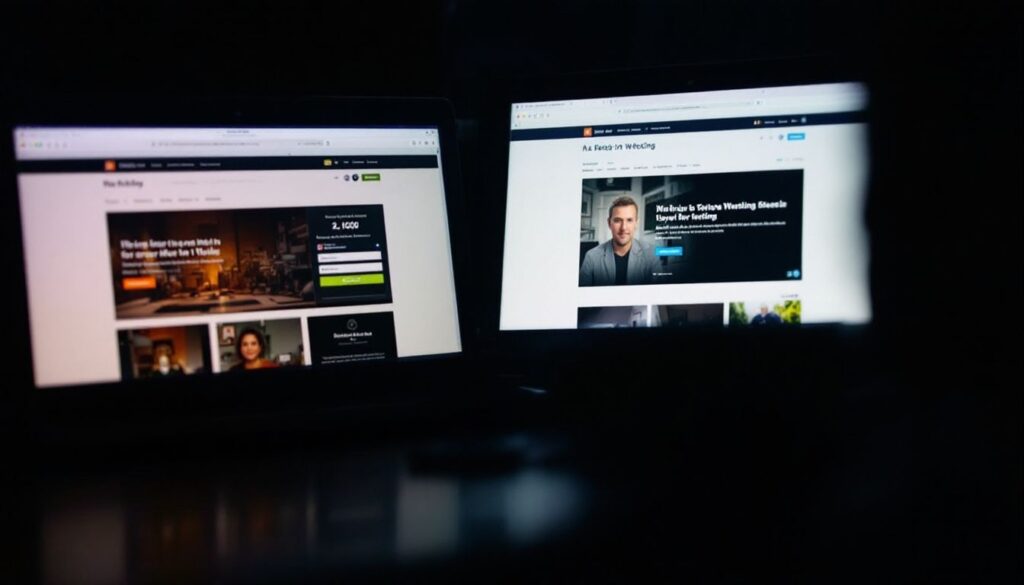Blog Analytics Metrics provide insights into your blog’s performance. They indicate successful strategies and areas for improvement. Charles, a digital marketing professional with over 10 years of experience, emphasizes the importance of tracking these metrics for success.
Google Analytics is a prominent tool for this purpose. It provides data on your blog’s visitor count, session duration, and popular posts. This information guides blog improvement strategies.
Understanding the significance of these numbers is crucial. Key Performance Indicators (KPIs) serve this purpose. KPIs are specific goals set for your blog, helping you measure progress.
For instance, you might aim to increase readership or extend visitor time on your site. These are trackable KPIs.
Content performance is another significant aspect. It reveals the success of individual posts. You can identify topics that resonate with your audience, informing future content creation.
Let’s explore these concepts further.
KEY TAKEAWAYS
• Blog analytics help you see how well your posts do. Key metrics include pageviews, time on page, bounce rate, and returning visitors.
• Google Analytics and Microsoft Clarity are free tools that show how people use your blog. They give insights to make your content better.
• Different types of blogs need different metrics. Affiliate bloggers track link clicks and earnings per click. E-commerce blogs look at sales conversion rates and average order value.
• Ethical use of analytics is important. Use tools that follow data laws and be clear about what data you collect and why.
Tracking top level funnel metrics
Tracking top-level funnel metrics gives you a bird’s-eye view of your blog’s performance. These numbers show how many people find your content and click through to your site.
What is google search console
Google Search Console is a free tool from Google. It helps bloggers see how their site shows up in search results. You can check which keywords bring people to your blog. The tool also shows if there are any issues with your site that might hurt its search ranking.
With Search Console, you can submit your site map and track your blog’s performance. It gives you data on clicks, impressions, and average position in search results. This info helps you improve your content and get more visitors from Google searches.
Organics clicks and impressions
Organic clicks and impressions are key stats for your blog’s search engine success. Clicks show how many people tapped on your blog in search results. Impressions tell you how often your blog popped up in searches.
These numbers help you see if folks are finding and clicking on your content.
To boost these numbers, focus on writing great stuff that people want to read. Use words they’re searching for in your titles and posts. Make your blog easy to find and click on in search results.
Keep an eye on these stats to see what’s working and what needs a tweak.
Search engines CTR and average positions
Search engines use two key metrics to gauge how well your blog posts perform in search results. Let’s break them down:
| Metric | What It Means | Why It Matters |
|---|---|---|
| Click-Through Rate (CTR) | The percentage of people who click on your link after seeing it in search results | Shows how appealing your title and meta description are to searchers |
| Average Position | Where your post typically ranks in search results | Indicates how well your content matches what people are searching for |
A high CTR means your post looks interesting to searchers. A low average position (closer to 1) means it shows up near the top of search results. Both help more people find your blog.
To boost these numbers:
- Write clear, catchy titles
- Craft compelling meta descriptions
- Create high-quality content that answers people’s questions
Keep an eye on these metrics. They’ll show you which posts are hits and which need work.
Key Blog Analytics Metrics to Track
Let’s talk about the key numbers that show how well your blog is doing. These metrics help you see if people like your content and if it’s helping your business grow.
Pageviews
Pageviews are the bread and butter of blog stats. They show how many times people look at your blog pages. Each time someone loads a page, it counts as one view. This number helps you see which posts are hits and which ones miss the mark.
But don’t get too hung up on pageviews alone. They’re just part of the picture. A post with lots of views might not keep readers around for long. That’s why it’s smart to look at other stats too.
Still, tracking pageviews is a good start for new bloggers who want to see if their content is getting any traction.
Average Time on Page
Average Time on Page tells you how long folks hang out on your blog posts. It’s a key sign of how much your readers like what you’ve written. A longer time usually means they’re really into your stuff.
But don’t get too excited if it’s super high – they might have just left the tab open!
To boost this number, try adding fun bits to your posts. Throw in some pics, videos, or quizzes. Make your writing easy to read with short paragraphs and clear headers. And always give your readers something cool to think about.
The more they enjoy your content, the longer they’ll stick around.
Bounce Rate
Bounce rate indicates how many visitors leave your site after viewing only one page. It’s comparable to hosting a party where guests briefly look inside and then leave quickly! A high bounce rate may suggest your content isn’t engaging readers effectively.
However, it’s not always cause for concern – in some cases, it’s expected. For instance, if a visitor finds the information they need quickly, they might leave satisfied.
To reduce your bounce rate, make your blog posts easily digestible. Use concise paragraphs, distinct headings, and engaging images. Additionally, include links to other posts on your site.
This encourages readers to move from one interesting article to another. A low bounce rate often indicates that visitors enjoy your content and continue to explore your site.
Returning Visitors
Returning visitors are blog readers who come back for more. They love your stuff and can’t get enough! These loyal fans are gold for your blog. They show that your content hits the spot and keeps people hooked.
To track returning visitors, look at your analytics. You’ll see how many people visit your blog more than once. A high number means you’re doing great! People find value in what you share.
This metric helps you understand if your blog is building a steady fan base. It’s a key sign of blog health and growth.
Tracking Content Performance
Tracking Content Performance is key to blog success. It helps you see what posts are hits and which ones need work.
Top Viewed Posts
Top viewed posts show which blog content your readers love most. These are the pages that get the most visits. They’re like your blog’s greatest hits album. Knowing your top posts helps you understand what topics grab people’s attention.
You can find your top posts in Google Analytics. Look for the pages with the highest number of views. These posts are gold – they tell you what your audience wants more of. Use this info to plan future content.
Give your readers more of what they clearly enjoy. It’s a simple way to keep them coming back for more.
Click-Through Rate (CTR)
Click-Through Rate (CTR) shows how often people click your links. It’s a key metric for bloggers. To find your CTR, divide clicks by impressions and multiply by 100. For example, if 100 people see your post and 5 click, your CTR is 5%.
A good CTR varies by platform. On Google, 2% is average for the first spot. On social media, it’s often lower. Boost your CTR with catchy titles, clear meta descriptions, and eye-catching images.
Test different approaches to see what works best for your blog.
Conversion Metrics
Conversion metrics tell you if your blog posts make money. These numbers show how many readers take action after reading. Actions could be buying stuff, signing up for emails, or downloading freebies.
To track conversions, set up goals in Google Analytics. You’ll see which posts turn readers into customers. This helps you make more content that works. Keep an eye on conversion rates – they show how well your blog turns visitors into buyers.
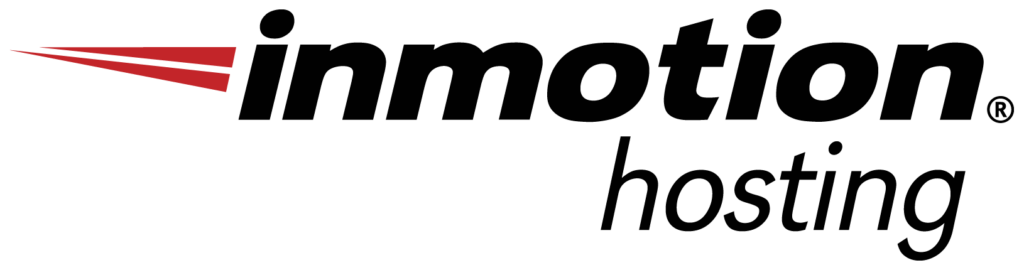
Ultrafast WordPress Hosting, Without Worries
Don’t have a web hosting solution yet? Search no more with InMotionHosting.
Advanced KPIs for a more specialized blogs
Specialized blogs need special metrics. Some blogs sell stuff, others make money from ads. Let’s look at the unique numbers that matter for different types of blogs.
Metrics for affiliate bloggers
Affiliate bloggers need special metrics to track their success. These metrics help them see how well they’re making money from their blog posts.
- Affiliate link clicks: Count how many times readers click your affiliate links.
- Conversion rate: Figure out how many clicks turn into sales.
- Earnings per click (EPC): See how much money you make for each click.
- Average order value: Know the typical amount people spend when they buy.
- Top-performing products: Find out which items sell best through your links.
- Traffic sources: Learn where your buyers come from (search, social, email).
- Commission rates: Keep track of how much you earn from each sale.
- Return on investment (ROI): Check if you’re making more than you spend.
- Affiliate program performance: Compare how different programs do for you.
- Seasonal trends: Spot times when sales go up or down.
- Mobile vs desktop sales: See which devices your readers use to buy.
- Time to purchase: Find out how long it takes from a click to a sale.
- Lifetime value of customers: Know how much a reader might buy over time.
- Bounce rate on affiliate pages: Check if people leave quickly from these pages.
Metrics for blogs with an ecommerce store
Blogs with online stores need special metrics. These numbers help track sales and customer actions.
- Sales Conversion Rate: This shows how many visitors buy something. It’s the number of sales divided by total visitors.
- Average Order Value: This tells you how much people spend per order. Higher is better for your bottom line.
- Cart Abandonment Rate: This tracks how often people add items but don’t buy. A low rate means fewer lost sales.
- Product Page Views: This shows which items get the most attention. It helps you know what to promote more.
- Time to Purchase: This measures how long it takes from first visit to buying. Shorter times often mean better site design.
- Return Customer Rate: This tells you how many buyers come back. Loyal customers are great for business.
- Revenue per Visitor: This shows how much money each visitor brings on average. It helps track overall performance.
- Email Signup Rate: This measures how many visitors join your mailing list. More signups mean more chances to sell.
- Social Media Referrals: This tracks sales from social posts. It shows which platforms work best for your store.
- Mobile vs Desktop Sales: This compares buying on phones and computers. It helps you focus on the right device type.
Metrics for B2B blogs
B2B blogs need special metrics to track success. These metrics help you see if your blog is working for other businesses.
- Sales pipeline influence: Track how your blog affects your sales process.
- Lead generation: Count how many people sign up for your newsletter or download your content.
- Time on page: See how long readers stay on your blog posts. Longer times often mean better content.
- Bounce rate: This shows how many people leave your site after reading just one page. Lower is better.
- Social shares: Track how often people share your posts on LinkedIn or Twitter.
- Conversion rate: Measure how many readers turn into customers or leads.
- Return visitors: Keep an eye on how many people come back to your blog. Loyal readers are great.
- Comments: Count the number of comments on your posts. More comments mean more engagement.
- Backlinks: See how many other sites link to your blog. This helps with SEO.
- Email click-through rate: Check how many people click links in your blog emails.
Understanding User Behavior in GA4: Why People Leave Your Blog
Tools for Measuring Blog Analytics
Tools for measuring blog analytics help you track your blog’s success. Google Analytics and Microsoft Clarity offer deep insights into your site’s performance. Want to learn more about these tools? Keep reading!
Google Analytics
Google Analytics is a free tool that shows you how people use your blog. It’s like a magic window into your website’s world. You can see how many folks visit, where they come from, and what they do on your site.
This tool gives you tons of cool info. You’ll learn which posts are hits and which ones flop. It tells you if people read your stuff or bounce right off. Plus, you can track where your traffic comes from – search engines, social media, or other sites.
With these insights, you can make your blog better and grow your audience.
Microsoft Clarity
Microsoft Clarity is a free tool that shows you how people use your blog. It’s like a secret camera that records what visitors do on your site. You can see where they click, how far they scroll, and what catches their eye.
This helps you make your blog better for your readers.
Clarity gives you heat maps and session replays. Heat maps show hot spots where people click most. Session replays let you watch how real users move through your blog. It’s easy to set up and works with other tools like Google Analytics.
With Clarity, you can spot issues and fix them fast to keep your readers happy.
FAQs
1. What are the key blog metrics to track?
Important blog metrics include total views, unique visitors, and time on site. These show how many people read your posts and how long they stay. Also, track organic search traffic and social shares. These tell you if your content is reaching folks through search engines and if readers like it enough to share.
2. How can I use Google Analytics to check my blog’s performance?
Google Analytics is a great tool for bloggers. It helps you see where your traffic comes from and how users act on your site. Look at the Behavior tab to learn what pages people visit most. The Acquisition tab shows how they find you. Use these insights to make your content better and grow your audience.
3. What’s a good way to measure if my content is hitting the mark?
Look at engagement metrics. Comments, shares, and time on page are good signs. If people spend a while on your posts or often share them, it means they like what you’re saying. Keep an eye on bounce rates too. A low bounce rate means visitors stick around to read more.
4. How often should I check my blog analytics?
Check your stats at least once a month. This helps you spot trends and see what’s working. Look for spikes in traffic or drops in engagement. These can guide your content strategy. But don’t get too caught up in daily numbers – focus on long-term growth.
5. What’s the deal with tracking conversions on my blog?
Conversions are super important. They show if your blog is meeting its goals. Set up goals in Google Analytics for things like newsletter sign-ups or product purchases. Then you can see which posts lead to these actions. This helps you make content that not only gets read but also drives results.
6. Are there any blog metrics that are often overlooked?
Yes! Many folks forget about internal link clicks and scroll depth. These show if people are exploring your site and reading full posts. Also, don’t ignore exit pages. Knowing where people leave can help you fix weak spots. Lastly, track your comment section. Active discussions mean your content is sparking interest.